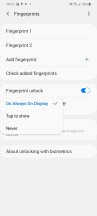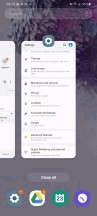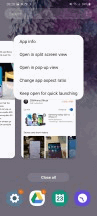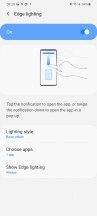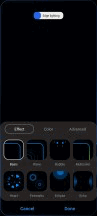Samsung S20 Series

Introduction
A recent trend we're seeing with flagship phones is that they now come in threes. So whereas in the past a Plus model was the best of the litter, now it's either a Max or in the case of the S20 - an Ultra. We already reviewed this one and now it's time for the S20+ which is the middle option for a high-end Samsung in 2020.
Being a middle option, it misses out on the Ultra's unique camera system and shares the same setup with the vanilla S20 - okay, the Plus adds a ToF module. Other than that small detail, the S20+ is essentially the same phone as the S20, only bigger.
Which isn't a bad thing - if you're a fan of large screens and find the S20 too small but the Ultra too expensive and camera focused, the Plus is here for you. At 6.7 inches in diagonal, it's closer in size to the ultimate flagship than it is to what could be called the 'compact' 6.2-inch S20.
With the bigger display, a bump in battery capacity is another difference in the S20+ vs. S20 specsheets - not many of these, but the ones that are there matter.

Here's a quick refresher on the hardware and some of the key features of the S20+ before we move on.
Samsung Galaxy S20
- Body: 161.9x73.7x7.8mm, 186g; curved Gorilla Glass 6 front and back, metal frame; IP68 rating; Cosmic Grey, Cloud Blue, Cloud Pink, Cloud White, Aura Red color schemes.
- Screen: 6.7" Dynamic AMOLED 2X, 1440x3200px resolution, 20:9 aspect ratio, 525ppi; 120Hz refresh rate, 240Hz touch sensing; HDR10+ support.
- Chipset (market dependent): Exynos 990 (7nm+): Octa-core (2x2.73 GHz Mongoose M5 & 2x2.50 GHz Cortex-A76 & 4x2.0 GHz Cortex-A55); Mali-G77 MP11. Snapdragon 865 (7nm+): Octa-core CPU (1x2.84 GHz Kryo 585 & 3x2.42 GHz Kryo 585 & 4x1.8 GHz Kryo 585); Adreno 640 GPU.
- Memory: 8GB RAM, 128GB built-in UFS 3.0 storage, shared microSD slot.
- OS/Software: Android 10, One UI 2.1.
- Rear camera: Wide (main): 12MP, 1/1.76" sensor, 1.8µm pixel size, 26mm equiv., f/1.8 aperture, PDAF, OIS. Telephoto: 64MP, 1/1.72", 0.8µm, f/2.0, PDAF, OIS, 3x hybrid optical zoom. Ultra wide angle: 12MP, 1/2.6", 1.4µm, f/2.2, fixed focus.
- Front camera: 10 MP, f/2.2, 26mm (wide), 1/3.2", 1.22µm, Dual Pixel PDAF.
- Video recording: Rear camera: 8K 4320p@24fps, 4K 2160p@30/60fps, FullHD 1080p@30/60/240fps, 720p@960fps. Front camera: 4K 2160p@30/60fps, FullHD 1080p@30/60fps.
- Battery: 4,500mAh, 25W fast charging support over Power Delivery 3.0 (25W charger supplied in the box).
- Misc: Fast Qi/PMA wireless charging 15W; Power bank/Reverse wireless charging 9W; Ultra-sonic under-display fingerprint reader; NFC; FM radio (USA & Canada only); Stereo loudspeakers; Samsung DeX support (desktop experience).
As is commonly the case, we're reviewing the Exynos version of the Galaxy S20+. It's also in 4G-only spec - a 5G-capable variant is also available, but since we don't have access to a 5G network anyway, it makes little difference to us and to the findings in this review.
Samsung Galaxy S20+ unboxing
The Galaxy S20+ comes in the standard Samsung flagship-grade packaging. That means a sturdy black box with not much in terms of frills. There is a bold S20, spilling over to the sides if that counts as an accent.

What certainly counts are the contents. You get a 25W charger that is USB PowerDelivery compliant and a USB-C-to-C cable to go with it. A headset is also included and it too has a USB-C port - there's no 3.5mm jack on this Samsung.
We were pleasantly surprised when we unboxed the Galaxy S20 Ultra to find a silicone protective case. Well, that's not the case with the S20+, as it wasn't with the S20 proper - you'll need to provide your own protection.
Design
The Galaxy S20 family's design story is one of polishing and fine-tuning. Once Samsung was all settled on glass and aluminum with the S6, it became a matter of refinement and iterating on different display and back panel curves, frame thickness and finish, button placement, the lot. The S20s then should be nearing perfection.

Now, a case could be made that the ever slimming bezels are detrimental to handling, with the almost nonexistent chin leaving no room to rest a thumb. If you're of that general predisposition, you'll probably appreciate that this generation has the subtlest of display curves we've seen on a Samsung flagship in a while - display curves have typically been a thorn in the side of more conservative folk who prefer the good old days.

What we're trying to get at, is that Samsung's nailed the S20's design to be closer to universally likable than more extreme efforts of the past. Bezelless, without being too curvy, what's not to like?
Having said that, we doubt you'd able to just slap any glass screen protector on your Galaxy S20+ - there's still enough of slope to make it a tricky affair. A minor silver lining is that the phone comes with a pre-applied plastic sheet, though you'll grow to hate it instantly if you opt for the gesture navigations. Every swipe in from the sides to go Back will mean scratching your thumb - a gentle scratch, of course, but still unpleasant. Call us petty, but we're just saying it the way we're feeling it. You can always remove the protector and put your trust in the Gorilla Glass 6, that's what it's there for.

There's another sheet of that on the back too - both sides of the phone are protected by Corning's latest. The innards should be safe from harm as well - there's an IP68 rating on the Galaxy S20+ to attest to that.
The Galaxy S20+ we have for review is in the Cosmic Black color scheme. We'd normally avoid boring black paintjobs for our own phones, but this colorway in particular makes the S20+'s camera assembly disappear and that's the only relatively unsightly bit about the otherwise good-looking handset.

If you don't mind the camera bump's black plaque standing out, you'll have a choice of four more colors for your S20+ - Cosmic Grey, Cloud Blue, Cloud White, and Aura Red. It's a much better selection than the Ultra's two shades of boredom (Cosmic Grey, Cosmic Black) but it's very likely that not all options will be available across all markets.
Mind you, that camera cluster isn't all that bad to look at, certainly not the monstrosity that the S20 Ultra has. Samsung's done what it could to make it as symmetrical as possible, fitting the three actual cameras on the left and the flash and ToF pair on the right. A mic also had to go in there.

It's one of three mics. Looking at the top of the phone, we see another mic, way off from the card slot, so you don't poke it accidentally trying to get your cards out. The card tray will hold a nano-SIM and a microSD card on single-SIM models, while dual SIM version will have a shared slot for the second SIM and the microSD - not ideal, but that's how it's usually been.
On the bottom of the phone, we find the primary mic for voice calls (3 out of 3). The USB-C port is centered here, with the main loudspeaker to the opposite side of the mic.


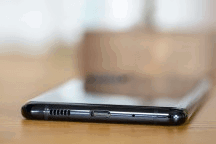
Power button and volume rocker on the right • Card slot up top • Bottom plate arrangement
Another loudspeaker is up top on the front - as per Samsung's arrangement since the S9, the earpiece also serves as a second channel for loudspeaker purposes.

Where the Plus in the Galaxy S20+ has the greatest significance is physical size. It measures 161.9x73.7x7.8mm - a full centimeter taller than the vanilla S20. It is somewhat closer to the Ultra in this respect, that one being 5mm taller still. The S20+ does manage to keep a slim waistline - the S20 is, in fact, a fraction of a mil thicker, which goes up to a full millimeter when comparing S20+ to S20 Ultra.

What's likely the closest competitor, the iPhone 11 Pro Max, is some 4mm shorter than the Galaxy S20+ but is also wider by as much. The iPhone is also quite the chunk with its 226 grams, actually more than even the Ultra. Meanwhile, the S20+ weighs a very reasonable 186g, even less than the iPhone 11 Pro non-Max, and it's lighter than the Galaxy Note10+ by 10g, though it's still an increase over last year's model.

We really don't mind it, though. It's nowhere near what you'd call a hefty phone, particularly when you consider the battery capacity you're getting. The 7.8mm thickness barely makes a bulge in a pocket and makes for a really comfortable hold. It is tall, that much we'll give it, but that's where the trend is going.

6.7 inches of Dynamic AMOLED 2X
The Galaxy S20+ has a 6.7-inch display - closer to the Ultra's 6.9 inches than it is to the vanilla S20's 6.2. In all other respects, it's identical to those two. You still get the 120Hz refresh rate alongside the 240Hz touch sampling, and the native resolution of the panel is 1440x3200px in a 20:9 aspect ratio.
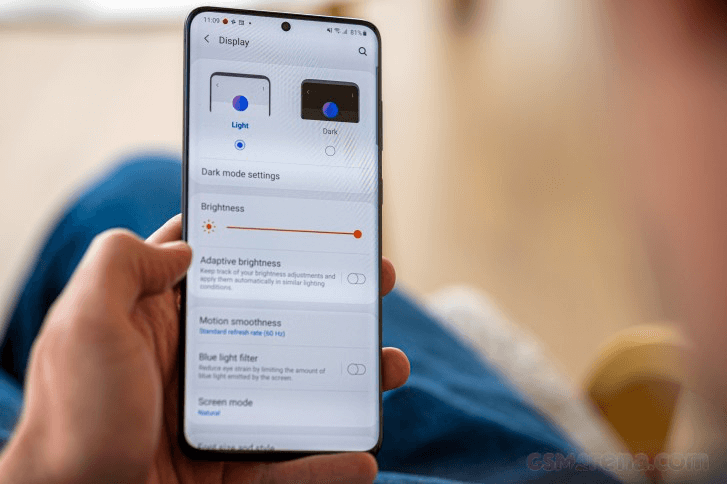
As is the case on the S20 and the S20 Ultra, the S20+ forces you to choose between the high refresh rate and the maximum resolution - 120Hz is only available up to 1080p, while 1440p caps the refresh rate at 60fps. Faced with this dilemma, we're leaning towards the 120Hz/1080p combo.
The results for brightness we got out of the Galaxy S20+ are mostly in line with the numbers posted by its stablemates, if slightly lower. When adjusting the slider manually, we measured a maximum of 379nits, compared to nearly 400nits on the other two. The 797nits in Adaptive mode with the display under direct light are marginally lower than on the S20 and a full 100nits lower than the Ultra.
Having said that, the S20+ has one bright display - it pumps out 200nits more than the OnePlus 7T Pro and 100nits more than the Huawei Mate 30 Pro, with a Pixel 4 XL far behind. Even so, the iPhone 11 Pro Max manages two dozen nits more, while the Find X2 Pro with its 871nits in our test is closer to the Ultra.
The S20+ adopts the two-mode color reproduction scheme Samsung's been using lately. In Natural mode, we measured an average DeltaE of 1.7 with a 3.1 maximum for our set of sRGB test swatches - excellent accuracy. The Vivid mode offers a wide gamut and can reproduce the DCI-P3 color space with relative accuracy - an average DeltaE of 3.4 for the P3 test swatches, though the whites are a bit bluish (DeltaE of 4). You can fix this by bumping the Cool-to-Warm slider a notch to the right, and you'll get near perfect whites (DeltaE of 1) and slightly better overall accuracy (average DeltaE of 2.8).
The numbers aside, Vivid mode delivers the familiar AMOLED punch we know and love, while Natural looks a bit lifeless in comparison (though perfectly okay in isolation). Vivid is the mode out of the box.
The color modes have a few implications on maximum brightness. While it is almost identical in Adaptive mode (797nits in Vivid, 792 in Natural), the Natural mode's maximum in manual operation is 340nits as opposed to the 379 in Vivid - a more noticeable difference. We checked ,and the refresh rate and display resolution setting had no effect of color rendition or maximum brightness.

As expected given the 'Dynamic' in the panel's branding, the display on the Galaxy S20+ supports HDR10+, the royalty-free dynamic metadata HDR format that Samsung pushes next to DolbyVision. At the time of writing, both Netflix, Amazon Prime Video and YouTube will happily serve you HDR content.
Samsung Galaxy S20+ battery life
The Galaxy S20+ is powered by a 4,500mAh battery, midway between the S20's 4,000mAh powerpack and the Ultra's 5,000mAh unit. While the S20+ unit we have for review is the 4G-only version, its modem is still external to the chipset as it is on the 5G variant, and the increased battery consumption from this, coupled the high refresh rate display means that 2020 Samsung flagships won't top up any battery life charts.
As we did on the S20 and S20 Ultra, we tested the S20+ in the two modes that we feel make the most sense. Number one is with the display set at 120Hz (and consequently resolution at 1080p), while the other option is at maximum 1440p resolution and 60Hz. We observed similar performance on the S20+ as we did on the Ultra, with the vanilla S20 deviating in some ways, which we'll investigate when we get the chance.
At 120Hz/1080p, we clocked 11 hours of web browsing and 13:30h of video playback on the S20+ - roughly half an hour more in each task when compared to the Ultra. The advantage remained in 60Hz/1440p mode, where we clocked 13:00h on the S20+ in web browsing and 17:09h of looping videos (12:08h and 16:35h were the Ultra's respective times). We also clocked 21 hours of possible voice calls on a single charge with the S20+.
The overall Endurance ratings of the Galaxy S20+ turned out identical to the Ultra's - 87 hours with the display at 120Hz/1080p and 97 hours when set at 60Hz/1440p.
Our battery tests were automated thanks to SmartViser, using its viSer App. The endurance rating above denotes how long a single battery charge will last you if you use the Samsung Galaxy S20+ for an hour each of telephony, web browsing, and video playback daily. We've established this usage pattern so that our battery results are comparable across devices in the most common day-to-day tasks. The battery testing procedure is described in detail in case you're interested in the nitty-gritty. You can check out our complete battery test table, where you can see how all of the smartphones we've tested will compare under your own typical use.
Charging the S20+ with the bundled 25W adapter (Power Delivery with PPS) takes 57 minutes from flat to full and 30 minutes into the process you'd be looking at 62%. Only the Ultra supports Samsung's 45-watt charging, which doesn't make all that big of a difference in real-life charging speed, so the lack of such support on the S20+ isn't really an issue.
More importantly, the S20+ supports wireless charging, up to 15W with compatible chargers. It will also charge other devices itself - Samsung calls the feature Wireless PowerShare, and it works at up to 9 watts. An ideal use case would be for traveling light with just the phone's charger and using the handset to power things like wireless earbuds or a smartwatch.
Speaker test
The Galaxy S20+ has a stereo speaker setup with the earpiece serving as the second channel. It defaults to the left channel when the phone is in portrait orientation, with the primary speaker on the bottom taking over the right, but when in landscape, the two will switch accordingly.
Oddly enough, the S20+ wasn't quite as loud as the smaller S20 in our testing, but it still earned a 'Very Good' rating, as the other two phones in the family. On the other hand, the Plus's frequency response was closer to the Ultra, go figure. In any case, the Galaxy S20+ sounds excellent and well worthy of its flagship position.
OneUI 2.1 and Android 10
Samsung may not be great at naming things, but OneUI 2.1 itself is pretty okay. Samsung's latest iteration of its in-house Android overlay that we find on the Galaxy S20+ comes with barely noticeable tweaks over the One UI 2.0 we've already seen with the Android 10 updates on multiple phones as well as out of the box on recent new releases. It's also identical to the software on the S20 Ultra and S20 proper.

The latest trends in the user interface can now all be found on this Galaxy. For one, that means a system-wide dark mode that not only skins the UI but also triggers the apps' respective dark themes (if they have them) - thanks to Android 10. What's new in v2.1 is that the setting is at the very top of the display menu, made all the more visible with a visual cue too.
The latest OS brought in proper gesture navigation, and the S20+ has a couple of different takes on that - we opted for the newer method where a swipe-in from the sides acts as 'Back' and a swipe-up from the bottom takes you Home. It's probably worth mentioning we found the bundled case's bottom lip to get a little in the way of the upward swipes, and so did the silicone sides when attempting to go back. We still appreciate the protection, though. Oh, if you're old-school like that, the classic nav bar remains an option, and that's what the phone has out of the box.






System-wide dark mode • Gesture navigation
Biometric security on the S20+ comes in one of two shapes - fingerprint authentication and facial recognition. We've repeated shared our varied experience with the ultrasonic fingerprint reader on the Samsung flagships of late and the S20+ isn't up there with the best in the business in terms of speed of unlocking or reliability.
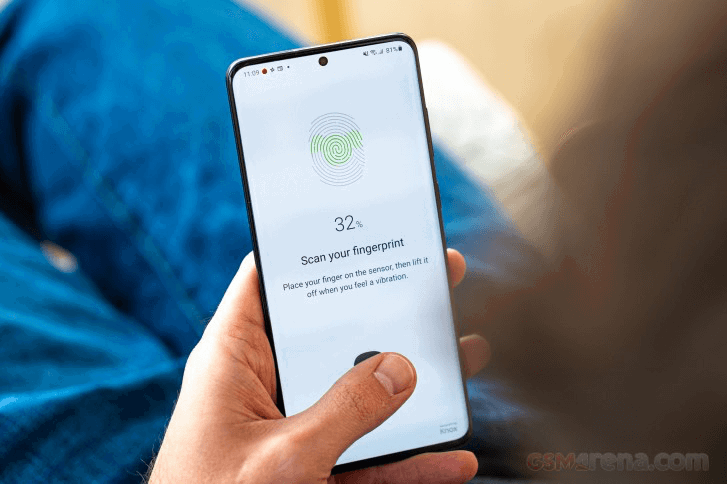
Let's just say that it if doesn't work for you, the face recognition will offer a more convenient (if not as secure) access to your homescreen.
The basics of the UI are the same as on any other Samsung rocking One UI 2 and very similar to One UI One ones. We've been annoyed with the recent relocation of the all-important option of having the brightness slider visible on the first pull of the notification shade to the 'Quick panel layout' menu inside the toggle settings.





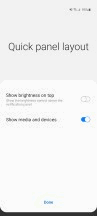
Homescreen • Folder view • App drawer • Notification shade • Quick toggles • 'Show on top' setting moved
Gone are the days of good multi-window UI with Android Pie ruining it for everybody by requiring extra taps for something that used to take a long press on the task switcher button. Anyway, Samsung's trying to find a working solution and between v2.0 and v2.1 has relocated the menu next to the app icon you need to tap anyway - it's on the bottom of the screen in the previous version of the UI. Neither is great.
'Edge panels' is a well-known, long-standing feature that's gotten a minor redesign for the S20s, getting more rounded corners, but it still offers the same functionality. It gives you quick access to apps, actions, tools, etc. with a single swipe from the side. You can choose which side the handle is located on, as well as adjust its position along the edge of the phone. In the Edge screen sub-menu, you will also find Edge lighting - a feature that can light up the outline of the UI in an ever-growing selection of glow types to gently alert you of any new notifications.
Some small changes in software include the addition of Google Duo to the Phone app, letting you initiate video calls straight from the dialler. Quick Share is Samsung's latest name for the company's sharing solution based around Bluetooth for device discovery and Wi-Fi direct for actual data transfer that works with Samsungs only (all the way to the Note 3 we had on hand, where it's called Quick Connect).
One of the more intriguing 'sharing' options brought by the S20 Ultra is Music share. Enabled by Bluetooth 5, it lets you connect the S20 to a BT speaker and use the phone as a hub for other phones to connect to the speaker.




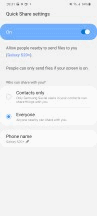
Google Duo baked in • Quick Share • Music Share
Synthetic benchmarks
As is normally the case with Samsung's top-of-the-line models, and as we went over in our S20 review, the Galaxy S20+ exists in two main variants when it comes to the chipset, and each market gets only one of the two. Option one packs a Snapdragon 865 SoC, while option two uses Samsung's own Exynos 990 - ours is the latter. Typically, China and North America get the Snapdragon, rest of the world is Exynos, but do check with your carrier or retailer if you're particular like that.

Both chipsets are manufactured on a 7nm+ process, and both feature an external modem (not really a feature, is it?), with theoretically detrimental effects on efficiency. Then there's the matter of the 5G vs. non-5G flavors of the S20+, and our review unit has none of it. That is to say, it does use the same modem as the 5G versions, minus the bulky 5G antenna assemblies, we've been led to believe. In any case, none of this will make a world of a difference when it comes to performance. More tangible differences are possible between the two chipsets, but with only one of them around here at this time, we'll need to wait before we can compare.
In our testing, the Galaxy S20+ was ever so slightly behind the S20 and S20 Ultra in most benchmarks. We're talking single-digit percentage differences, but consistently so. All three S20s were Exynos ones, so it's not that. And speaking of Exynos vs. Snapdragon, the one Snapdragon 865 handset we've tested, the Oppo Find X2 Pro, significantly outperforms the Galaxy S20+ under multi-core CPU loads, inches ahead in single-core performance and is at least as powerful when it comes to GPU-intense applications, often even beating the Galaxies.